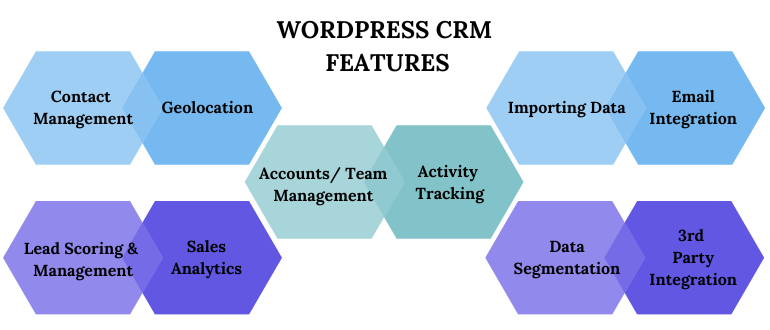84% of consumers value the customer experience just as much as the product or service they’re buying. (Source: Activecampaign)
Customer engagement cultivates loyalty, encourages repeat business, and sparks positive word-of-mouth marketing. By actively engaging with customers and focusing on customer experience, businesses gather valuable feedback for improvement and differentiate themselves in a crowded marketplace. Strong customer relationships lead to increased lifetime value and reduced churn rates, contributing to sustained revenue growth. Bar none, every business needs to prioritize customer engagement as it enables businesses to foster trust, build brand advocacy, and maintain a competitive edge by delivering exceptional experiences that keep customers coming back for more.
What is CRM Automation?
CRM automation is the technology we use to automate manual or repetitive tasks involved in customer relationship management. CRMs are important because they help teams manage and share data across marketing, sales, and customer service, thus providing a better customer experience.
WordPress CRM Automation
WordPress CRM is a plugin that integrates into your WordPress site. It integrates Customer Relationship Management (CRM) capabilities into the website, allowing for collecting, organizing, and analyzing customer data directly from the WordPress dashboard. It offers robust automation features for a stress-free customer data management experience.
Teams can manage projects, assign individual tasks, track marketing campaigns, and help convert your opportunities into successes. You can easily import contacts and other records from your old CRM with WordPress’s easy-to-use CSV uploader. You will receive email updates whenever a project or task you are assigned is created or edited. With just one click, you can quickly create new contacts from existing users on your site. The plugin takes existing information (name, email address, etc.) from the user’s account and adds it to the new contact in the WP-CRM System.
You may also read: WordPress vs Other CMS Platforms: A Comparison Guide
How WordPress Automation Promotes Client Engagement?
WordPress CRM Automation streamlines various processes and facilitates seamless communication. Through automation plugins and tools, tasks such as content scheduling, email marketing, and customer support can be efficiently managed, ensuring timely and personalized interactions with clients. Automated email campaigns can keep clients informed about updates, promotions, or relevant content, nurturing their interest and fostering ongoing engagement. Additionally, chatbots integrated into WordPress CRM Automation sites can provide instant responses to common queries, improving accessibility and responsiveness. By reducing manual workload and enhancing communication channels, WordPress CRM automation empowers businesses to devote more time and resources to creating valuable content and fostering deeper connections with clients, ultimately leading to higher levels of engagement and satisfaction.

In a nutshell - Benefits of Using a WordPress CRM Plugin
1. Understand and organize customer needs and behavior in order to promote your business to relevant target groups. Collaborate better with your clients and ensure timely responses.
2. Analyze and mine data to identify potential customers, for better targeted sales and production. Get useful insights to make informed decisions.
3. Manage all your social media platforms and email from one place. Create integrated email campaigns according to specific groups of leads.
4. Make the internal communication network better. Share information about important events efficiently and promote a social culture.
5. Increase efficiency through automation. Reduce dependence on repetitive processes by reducing, for instance, manual emailing.
List of 5 Best WordPress CRM Plugins
Among the various plugins, we are mentioning below the 5 best WordPress CRM plugins that can help you manage your customer relationships better.
HubSpot CRM
HubSpot is a plugin for WordPress that offers several features to businesses that help them manage their contacts and run email marketing campaigns. With HubSpot, businesses can engage with visitors through live chat and chatbots, create forms and analyze business performance. It integrates various CRM functionalities in one platform, simplifying CRM tasks within WordPress and eliminating the need to use multiple tools. HubSpot has both free and premium versions, with the free version offering basic CRM, marketing, sales, and service tools. The premium version offers advanced features like SEO tools, social media tools, and more.
FunnelKit
FunnelKit Automation is a robust CRM and marketing automation solution for WordPress and WooCommerce stores. It allows you to view all of your customers’ information, such as their names, email addresses, gender, geographical location, tags, lists, and more. You can also view their previous history on your website or online business, including their purchase history. The plugin’s strength is in automation. You can also use its visual automation builder to send targeted emails and SMS campaigns automatically, make subscription alerts, send coupons automatically, and do much more.
WP ERP
WP ERP offers a free WordPress HRM Plugin that enables you to easily manage your company's employees. It provides detailed employee profiles, leave requests, promotions, increments, performance logs, announcements, email notifications, HR reports, and more. With WP ERP, you can manage your contacts like a pro by filtering them and tracking their live stages. The Accounting module of WP ERP allows you to take total control of your company's finances in real-time. You can manage customers, vendors, sales, expenses, bank accounts, and reports. Additionally, you can generate live and detailed reports, make transactions, generate invoices, and pay employees all from a single place.
Jetpack CRM
A CRM tool, such as Jetpack CRM that seamlessly integrates with WordPress, can assist you in managing your customer relationships right from your WordPress Dashboard. With Jetpack CRM, you self-host your data, giving you complete ownership over your information. This is more secure than relying on a third-party CRM provider that may be susceptible to security breaches beyond your control. Moreover, the plugin is highly secure because it operates on your server, allowing you to manage access and security, and establish roles and permissions to determine exactly who can perform what tasks within the CRM.
FluentCRM
FluentCRM is a plugin for WordPress that enables Self Hosted Email Marketing Automation. Using this plugin, you can manage your leads and customers, run email campaigns, set up automated email sequencing, manage learners and affiliates, monitor user activities and much more, all from your WordPress dashboard. You won't have to leave your dashboard to perform all these tasks. With over 40 integrations, FluentCRM is capable of integrating with popular e-commerce, lead generation, membership, and LMS plugins without requiring any additional add-ons.
Wrap-up
The importance of automation becomes clear as businesses evolve to meet customer’s demands and exceed customers' expectations. Logic Simplified is a custom WordPress development company, proficient in developing responsive, feature-rich, and interactive WordPress solutions tailored to your custom business requirements. We offer a broad spectrum of WordPress website development and integration services to startups, SMEs, and large enterprises that are engineered to accelerate your business growth. Get in touch with us and we will guide you further.

 Get a Quote
Get a Quote