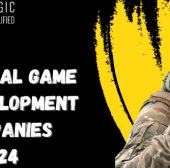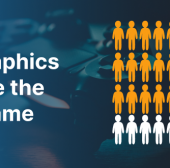Once small, the mobile gaming industry which started with Tetris and Snake back in mid-90s has grown by leaps and bounds to become a multi-billion dollar industry today. The rising number of smartphones and big technology advancements (such as AR/VR and AI development for games) are the major drivers behind the massive growth of mobile games that the video gaming industry has witnessed in the past few years. According to App Annie’s State of Mobile 2020 report, the mobile gaming industry is expected to surpass a whopping $100bn in 2020, up from $68bn in 2019. With monetization opportunities so huge, it’s not surprising why more and more gaming businesses are increasingly going mobile to get a lucrative cut of the pie. Mobile game studios are also playing a big role in turning various amazing mobile game ideas into a reality for game visionaries who lack the expertise of mobile game development. One area is choosing and using the best software to produce a great mobile game. So, without further ado, I am going to list down below 5 best software solutions that mobile game studios are highly likely to use in 2020 to rock the mobile game charts.
Unity Game Engine

Launched in 2006 by Unity Technologies, Unity has so far been the most popular game engine for building cross-platform mobile games both in 2D and 3D. For its ease of use, a huge asset store, capability to import from many 3D applications ( like Maya or Blender), great community support and a lot more, Unity is likely to remain the top choice of video game companies in 2020 too. Unity game developers can reach out to their target audience to the hilt as Unity supports a wide range of mobile platforms, including iOS, Android, Windows Phone, Tizen OS and Fire OS. It also offers Unity Ads to advertise and monetize users.
Unity often turns out to be a very good choice for startups to build mobile games as it suits their requirements pretty well. You can easily begin with a small team (even freshers) and budget too to build nothing less than modern mobile games of today. Unity also helps AR game developers build highly interactive and immersive mobile games. Some head-turning examples of Unity mobile games are Temple Run, Angry Birds Epic, Angry Birds 2, Pokemon GO, Monument Valley 2, Lara Croft Go and Hearthstone. As far as Unity pricing is concerned, Personal Edition comes for free, the only catch is until you start making $100K USD in annual revenue. If you want to use more advanced features like asset bundle creation, advanced cloud diagnostics, splash screen customization, core analytics etc., you can go for Unity Pro and Unity Plus that now come with the price tag of $40 per month and $150 per month respectively.
You can compare the pricing and offerings of all the Unity subscriptions here.
Construct 2 Game Engine
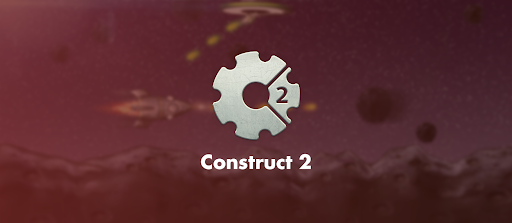
Construct 2 is an HTML5 software for building 2D games. The reason why it’s in the list is the freedom it offers to quickly create 2D mobile games without any coding. Many mobile game studios are likely to pick it in 2020 to build visually appealing 2D mobile games for its ease of use, fast development, a plethora of features and multi-platform support (iOS, Android, Windows Phone and Blackberry).
Using Construct 2, developers can easily bring things alive as all they need is to place some objects and add some behaviour. Construct 2 proves to be a big time-saver here by allowing to add flexible behaviours, which are a set of properties of an object, such as movement in 8 directions. The interface is also simple and opens a wide range of toolset, which also does a good job in building a working prototype ready in no time for sharing and testing. Construct 2 also supports extensibility by allowing developers to use built-in or self-created plugins. For example, Particles plugin helps create smoke, water and other interesting effects. To write and customize plugins, Construct 2 helps developers by offering a vital piece of advice based on their specific game requirements. For multiplatform export, the game engine supports CocoonJS, PhoneGap and Crosswalk. Some notable games built with Construct 2 are The Next Penelope, Airscape: The Fall of Gravity and Cosmochoria. There’s no monthly fee for using Construct 2 as you need to pay just once and use it for life.
You can check the licensing fee and offerings here.
Cocos2D Game Engine

Cocos2D is an open-source game engine for building interactive 2D games for Android and iOS. Cocos comes for free and offers a gamut of features like Graphical User Interface (GUI), scripting, animation, flow control between different scenes and many more. Using Cocos, you can build very light mobile games (like of 1.5 MB) by leveraging the support from physics engines like Box2D and Chipmunk. Cocos2D has light libraries and allows to view the entire code and make edits to customize as per your needs. Cocos2D lets developers use independent editors for managing scenes using CCDirector class and CCTransition class, creating animations via CCAnimation class, performing actions using CCAction class, creating particle effects with CCParticleSystem, and tilemap editing with CCTiledMap class. Using Cocos2D, game app developers can build cost-effective cross-platform gaming apps that are feature-rich and have good graphics. Cocos2D also offers various products to suit different cross-platform game development needs such as Cocos2D Family, Cocos2d-objc, Cocos2d-x, Cocos2d-html5 and Cocos2d-XNA. Some games built using Cocos2D are Clash of Kings, Angry Birds Fight, and Brave Frontier.
There are some other popular game engines as well like Unreal and Godot, but I am going to talk about game art software now as they also play a vital role in game development and we are covering the list of only 5 best software for mobile game development. So, don’t mind if I have missed out on your favourite game engine. Anyhow, choosing the best game engine ultimately comes down to assessing the game requirements and doing an in-depth research of what different game engines have on offer and then making the best best.
Blender Game Engine

Blender is a very popular and free software for creating 3D art work and 3D animation. Many game artists use Blender for creating 3D characters, 3D environments, and objects (like buildings, weapons and vehicles) as it offers numerous brushes for sculpting. Game artists can also use a node editor to do advanced manipulation of videos and motion tracker. Any 3D model created in Blender and can be imported in Unity, which makes the job much easier for game artists working with Unity developers. In addition, Blender cloud library offers thousands of textures from animals, humans, eyes to clouds, rocks, trees or even wood. Blender also offers a great community support and numerous tutorials to make it much easier for rookies to start using it for creating some amazing 3D art work. In all, Blender is a great alternative to some expensive 3D game art software like Maya and 3D Max. It also provides training to game artists on character modeling, 3D printing, VFX, rigging and even advanced digital painting.
Spine Game Engine

Spine is a powerful software for creating 2D animations for games. 2D animators have to first attach images to bones and then animate the bones. Since Spine animations only store bone data, the size becomes very low and doesn’t occupy much memory. Any image you attach to bones can be used with different items and effects and those animations can also be reused for characters that look different, which saves a lot of time. While playing in slow motion, the quality is controlled by the Interpolation feature. Spine also allows animators to blend two animations, such as shooting and running, and smoothly move from one animation to another. Using the Dopesheet feature, animators get a detailed view of all the timelines that make up an animation, which helps them fine tune the animation’s timing. Another exciting feature is Meshes which allows to specify a polygon inside an image rather than drawing rectangles. This results in improved fill rate as pixels outside the polygon won't be drawn, which is important for making animation for mobile games. Talking about Spine pricing, it offers three paid versions: Essential, Professional and Enterprise.
You can check the licensing fees and features of all the three Spine versions here.
With this, I have covered 5 best software for mobile game studios to use in 2020. The choice, though, finally comes down to assessing your requirements, like game type, budget, target platforms, 2D or 3D, monetization strategies, etc. Now, if you are looking for a mobile game studio for your mobile game development project, but not able to get started for any reason, you can rely on Logic Simplified to do the heavy lifting for you. Logic Simplified has been providing game development services for almost a decade now, and has learnt from both its successess and failures what exactly works in the gaming industry and what doesn't. You can also hire game designers from us to build AR/VR and AI-powered mobile games to meet the requirements of modern gamers. As games are what we do all day, we can help you quickly build a mobile game and market it fast, which also helps in getting feedback and quickly building on that for improved user experience. Also, when your game is on schedule, you don’t miss deadlines and save a lot of unnecessary costs. However, if you’re still stuck somewhere, contact us to hire a game development company or write to us at enquiry@logicsimplified.com, our experts will get back to you shortly to get you across the fence and shape your mobile game idea into a reality.
 Get a Quote
Get a Quote