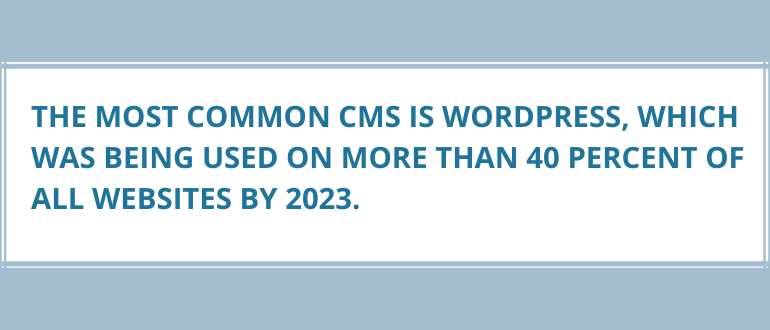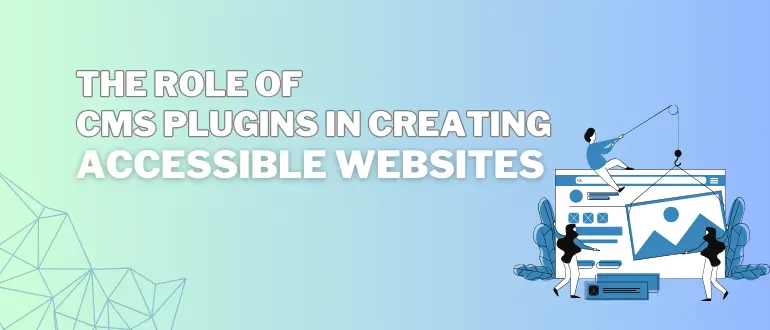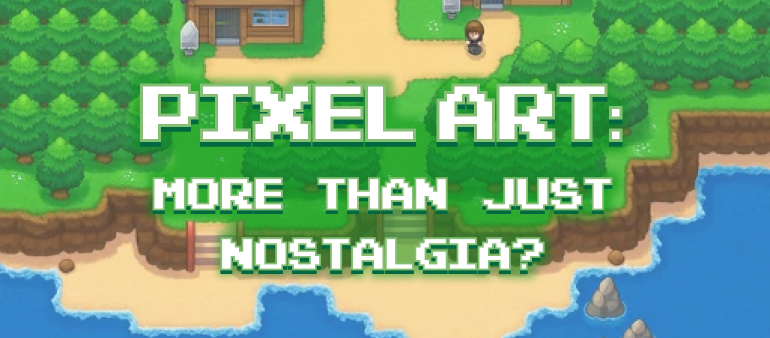Did you know that approximately 175 new websites are created every minute? So around 252,000 new websites are created every day worldwide. (Source: Siteefy)
We live in an increasingly connected world where businesses know the importance of having a strong online presence to reach customers. Having an online presence gives a business increased visibility, increased trust, improved customer service, increased brand awareness, and it is also a cost-effective advertising option.
A content management system (CMS) is a collaborative software that allows you to use tools to create, modify, and manage your digital presence. It makes sure your web content is simple enough for most people to use, its workflow options allow administrators to permit particular users to serve in certain roles, and it provides a means of presenting content online, generally on a website. Among others, the most common CMS is WordPress, which was being used on more than 40 percent of all websites by 2023, according to W3Techs, 2023
WORDPRESS - THE SIMPLEST AND MOST POPULAR WAY TO CREATE WEBSITES
WordPress is an extremely versatile and powerful open-source CMS that gives website owners much-needed freedom. There are two versions of WordPress available: WordPress.com and WordPress.org. The differences between them are quite significant - WordPress.com is a popular and free option, particularly for those who are just starting to set up a basic blog or website. It is built on the WordPress SaaS platform and offers users several free themes to get started. It is considered one of the best free WordPress hosting options available. In contrast, WordPress.org empowers website owners to create self-hosted websites with their own domain names. Even though it is still open source, it provides significantly more flexibility and control over what you can create.

WORDPRESS VS OTHER CMS PLATFORMS: A COMPARISON GUIDE
This section will look at WordPress vs other CMS platforms and evaluate their features and differences in various categories, from user-friendliness and customizability to security.
BLOGGER CMS
WordPress is a well-known CMS that is more popular than Blogger due to the wide range of themes and plugins available for customization. It provides users with the ability to customize the look and feel of their website without the need for coding. On the other hand, Blogger is a free alternative to WordPress that has been around since 1999. It offers basic free themes that are very similar to each other. If you're looking for a decent and basic blogging platform, Blogger is a great option. It has a low learning curve, and you can begin publishing content in minutes. However, if you want advanced customization and a unique look for your site, then WordPress would be a better choice.
WordPress and Blogger are both free, but there is a difference between them. WordPress is self-hosted, which means you need to use a hosting company to use it. In contrast, since 2018, Blogger has provided unlimited storage. The amount of storage available with WordPress depends on the host company you use. Although WordPress requires more coding knowledge than Blogger, it is a popular platform with thousands of walk-throughs available for almost anything you have trouble with. Most hosting companies even offer one-click installation, making it simple to get started. Once your site is running, you can drag and drop images, text, and other content within the editor. Blogger does not have drag-and-drop functionality.
WIX CMS
When it comes to choosing between Wix and WordPress, both options are viable. With Wix, you will be charged a monthly fee which covers both your website and hosting. On the other hand, WordPress.org is free to use, but you need to pay a hosting company to host your website. Although Wix is user-friendly, it is not as customizable as WordPress.org.
Both Wix and WordPress offer drag-and-drop features, so you do not need any coding experience to design your website. However, if you are looking for more customization options, WordPress.org is the better choice as it allows you to freely code with HTML. While Wix does allow HTML insertion, it is not as flexible as WordPress.org.
Wix provides up to 50 GB of storage while storage capacity in WordPress.org depends on your chosen host. Both platforms offer free themes or templates, as well as plug-ins. In Wix, plug-ins are called apps. A paid Wix plan includes a free secure sockets layer (SSL) certificate and a custom domain, while WordPress.org's provisions depend on the host you choose, but most hosts typically provide these for free.
JOOMLA CMS
Joomla was introduced in 2005 and has been around for a similar amount of time as WordPress. However, Joomla has a different development history than WordPress and is built on a more traditional foundation. While both WordPress and Joomla are built on PHP, Joomla's users, especially developers, have more freedom to use HTML, CSS, JavaScript, and PHP. Joomla's interface, on the other hand, is quite outdated and technical, which makes tasks like module installation more complicated than WordPress. However, Joomla offers more flexibility for those with technical and website experience.
Joomla provides more advanced user management, and its modules and components allow greater flexibility in displaying non-standard content types. Multilingual support is built into Joomla's core, whereas WordPress requires a third-party plugin. Additionally, Joomla lets you use different templates for different pieces of content, which is not possible with WordPress.
SQUARESPACE CMS
Squarespace is a content management system that is popular for its visually appealing themes and templates. However, it is relatively expensive as it does not offer a free plan. Nevertheless, the monthly subscription includes hosting, templates, site management, and plugins.
Although Squarespace plans come with SEO tools such as sitemaps, automatic markup, SEO page titles, and clean URLs, WordPress provides users with much more control over their website's SEO than Squarespace does. WordPress offers a vast range of SEO tools through its plugins, in addition to built-in SEO tools. Yoast is a critical WordPress SEO plugin that helps enhance search engine rankings.
DRUPAL CMS
Drupal, which was originally launched in the year 2000, has been in existence for a longer period of time than WordPress. It is an advanced platform for Drupal web development that allows users to create highly customized websites but requires some learning. Drupal offers advanced search engine optimization features that are highly valuable. Additionally, it supports several e-commerce platforms.
WordPress is a platform that enables users to create a new website or blog quickly and with minimal programming. Although WordPress provides custom post types, many users consider Drupal's custom content types to be more versatile. While WordPress has five basic user roles for a single site, Drupal has an integrated access control system that enables users to generate new roles with individual permissions. Drupal 8 has multilingual functionality integrated into the core, whereas WordPress sites must rely on third-party plugins.
Logic Simplified is a custom WordPress development company that specializes in developing websites using content management systems. You name it, and we have a team of specialists who do it all. Our company understands the significance of CMS and how it can enhance business productivity and improve the user experience of websites, blogs, and other digital platforms. So to get custom CMS solutions that cater to your business needs, you can contact us at enquiry@logicsimplified.com

 Get a Quote
Get a Quote