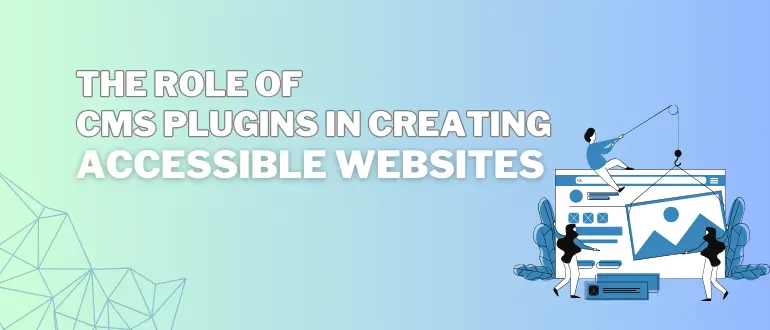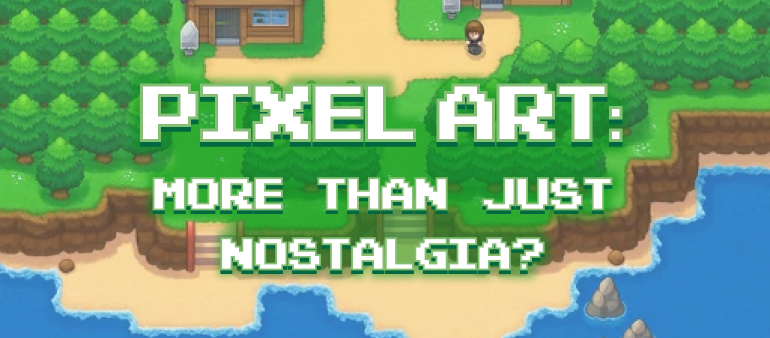What is an Accessible Website?
As per Zippia.com 43.6% of websites are custom-built with CMS, according to usage statistics in 2022. A CMS can make your website more efficient, flexible, and user-friendly. But did you know that a CMS can also affect the accessibility of your website?
When you run an e-commerce or web development business, it is important to attract as many visitors as possible to your website and ensure business success. One of the ways to do that is by prioritizing website accessibility. An accessible website can be used by a larger number of people on any device. This also benefits other groups such as those using mobile devices or those with slow network connections. Several resources and plugins can be utilized to create a comprehensive website. In this article, we will discuss various content management system features and how websites can be made accessible through plugins.

What Role Do CMS Plugins Play in Creating Accessible Websites?
Expanding your business capabilities to reach a wider audience is important. That can be done by ensuring your website has complete accessibility for improved website traffic. You can implement accessibility features like semantic markup, alt text, and headings that can positively impact your website's search engine ranking. You can reduce the amount of time and resources needed to address accessibility concerns by making your website accessible from the start. This can result in a higher conversion rate, increasing the chance of users subscribing, purchasing, or contacting you.
Recommended readings: WordPress vs Other CMS Platforms: A Comparison Guide
Plugins for Magento, Shopify, Drupal, & WordPress
Plugins can help you with that. Let’s look at some of the top plugins for Magento, Shopify, Drupal, and WordPress that can make your website more user-friendly and accessible.
MAGENTO PLUGINS

1. One Step Checkout - The One Step Checkout plugin streamlines the checkout process for customers, making it quick and easy, thus increasing the chances of them becoming regulars. Additionally, this plugin can also help customize the checkout page to suit the business needs.
2. Zoho CRM - Zoho CRM is a powerful tool that helps manage a company's status and build better customer relationships. By integrating Zoho CRM with Magento, it becomes possible to track commercial information flow and identify opportunities for cross-sale and up-sale.
3. The SEO Suite Ultimate extension - It is designed to address various on-page SEO tasks, including eliminating duplicate content, improving site indexation, and optimizing any kind of URLs and large volumes of data.
4. Stripe Extension - The Stripe Extension enables online store owners to receive payments through the Stripe payment gateway on their websites and eCommerce stores, providing a faster and more secure payment process. Additionally, it offers the possibility of refunds for cancelled orders or unsatisfied customers.
5. Two-Factor Authentication - This plugin is a security measure that can be implemented to prevent unauthorized access to a website. eCommerce site operators may choose to use it to protect their websites and block access to unwanted visitors.
SHOPIFY PLUGINS

1. Tidio - Tidio is a Shopify plugin that helps businesses increase sales, improve customer communication and save abandoned carts. This plugin offers live chat software and AI chatbots, making customer service faster and more efficient.
2. Growave - If you use Growave, you can add a Wishlist to your online store. This feature allows visitors to save products they like before purchasing them. Growave is a Shopify add-on that helps in improving the overall shopping experience of your customers. It also enables you to send personalized emails to clients with wishlists and grow your referral program with rewards.
3. Recharge - Recharge is a platform that enables you to set up subscription programs on your checkout page. These programs connect to your customer's preferred payment methods and offer a customer portal, which allows them to manage their subscriptions independently.
4. Bold Memberships - This plugin for Shopify enables you to exhibit or conceal content, products, prices, or anything you choose. You may also create separate pages for members and non-members using liquid templates, giving them a completely distinct view when they visit your site.
5. Frequently Bought Together - The Frequently Bought Together plugin allows you to add suggested products to your e-commerce website and employs AI to create bundles that can help you increase your sales even further. This, in turn, can help you raise your average order value and take your business to the next level.
DRUPAL PLUGINS

1. Configuration Split - The Configuration Split module is most useful for importing and exporting the entire configuration of your site. It enables you to define sets of configurations that will be exported to separate directories upon export and merged when imported.
2. Admin Toolbar - The Drupal Admin Toolbar module enhances the default toolbar by transforming it into a drop-down menu that offers fast access to all administration pages.
3. Diff - The Diff feature in Drupal displays revisions made to nodes and highlights the changes made between them, including added, modified, or deleted words. It is also used to enable the creation of new revisions for each Content Type in Drupal Core.
4. Environment Indicator - The Environment Indicator module in Drupal is useful for maintaining order during the development process and ensuring that testing is conducted before making changes to the live environment. By allowing users to change the colors of the admin menu, it enables easy differentiation between environments and sites.
5. Shield - The Shield plugin for Drupal protects a website through Apache authentication. If the user does not have the correct username/password, the site is hidden. Shield can be configured through the administration interface, eliminating the need for file editing.
WORDPRESS PLUGINS

1. WPForms - WPForms is an online form builder that makes creating forms easy with drag-and-drop functionality. You can create different types of forms like contact forms, email subscription forms, online order forms, payment forms, surveys, polls, and more with just a few clicks. WPForms also offers over 1500 pre-built form templates to choose from and make your life easier.
2. All-in-One SEO - All-in-One SEO is one of the most widely used WordPress CMS plugins that has been installed on over 3 million websites. It is an all-encompassing SEO plugin that provides you with all the features and tools you need to enhance your on-page SEO. AIOSEO is considered one of the best WordPress SEO plugins as it offers a comprehensive solution.
3. SeedProd - SeedProd is a drag-and-drop page builder for WordPress that makes it easy to customize your website design and create custom page layouts without any coding. It offers over 300 beautifully designed templates to choose from, or you can create a custom layout from scratch with its intuitive drag-and-drop WordPress page builder. With SeedProd, you don't need any coding knowledge to create a stunning website.
4. OptinMonster - OptinMonster is a highly popular software for conversion rate optimization that enables the conversion of website visitors who abandon the site into email subscribers and customers. It facilitates quick acquisition of email subscribers and sales.
5. MemberPress - MemberPress is a WordPress plugin and platform that allows the creation of online courses, communities, and membership sites. It helps restrict content access to users based on their subscription plans. MemberPress works seamlessly with popular payment solutions like PayPal, Stripe, Authorize.net, and others.
You may also read: Maximizing Customer Engagement with WordPress CRM Automation
Wrap-up
Logic Simplified is a custom CMS development company that holds expertise in various content management systems, including WordPress, Shopify, Drupal, and Magento, among others. Our goal is to promote improved workflow, quick modifications, and a fast turnaround time to ensure client satisfaction. We follow the best methodologies and coding practices to complete all projects. Contact us or drop us an email at enquiry@logicsimplified.com to learn more about our services and solutions.

 Get a Quote
Get a Quote