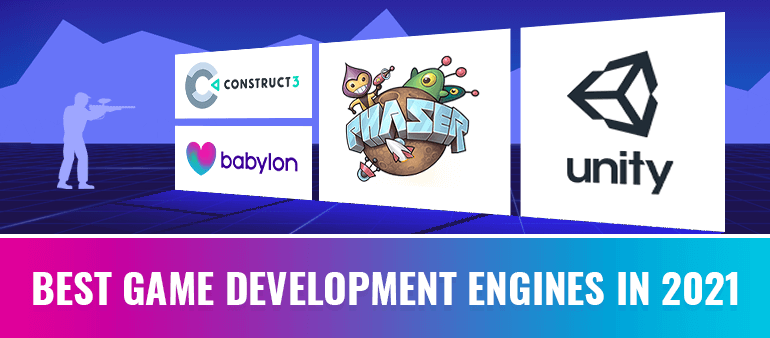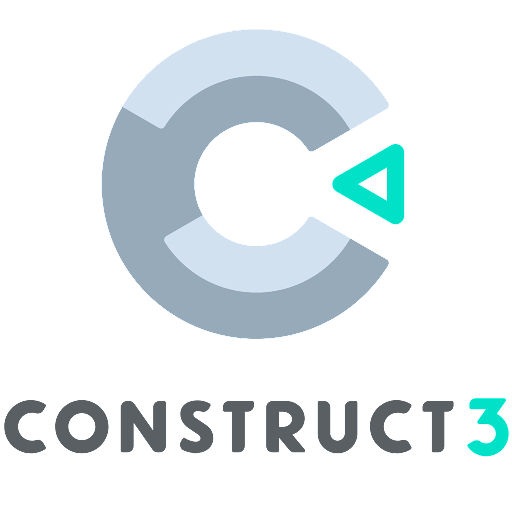According to the recent KPMG report, the online gaming segment in the country is projected to grow at a CAGR of 21% over FY21-FY25 to reach a size of Rs 29,000 crore. (Source: ThePrint)
The pace at which the gaming industry is growing is unbelievable. The massive surge in use of smartphone, internet and digital payments in recent times have taken off. Game development engines are a software-development environment designed for developers to create video games for different platforms. There are various factors that are considered when choosing the right gaming engine for your star game ide like the programming language, compatibility with operating systems, cross-platform support, and many others. Further, we have explained the rationale behind choosing one from the best game development engines to help build your first game.
UNITY Game development engine
Unity is one of the best game development engines and the most popular one among the other gaming engines. It has an imperative 45 percent share of the global game engine market which is nearly three times its size of its nearest competitor. (Source: The Next Web)
Community
It is the largest community where Unity users and creators connect and learn plenty from each other. There is a Unity Forum where the Unity users interact and share a lot of information about the software, its updates, challenges, suggestions, latest developments, and so much more. This archive of knowledge about the Unity system is available on the platform for all. Unity blogs give the latest information and news on all things Unity. Then there is Unity 1:1 guidance from its verified community expert that the brand offers and along with that there are one-on-one lessons with certified Unity community experts that are available on its portal. Its issue tracker gives information about the bugs they have reproduced. Documentation
Unity Asset store
It is a growing library of 2D and 3D assets that include sprites, fonts, textures, characters, environments, materials, UI elements, amongst others. Its section of 3D assets offers characters, vehicles, trees, bushes, animation, and other props. Unity and its community members create these assets for their use and also make it available for others to use by publishing them to the store. There are a range of assets available out of which some are free and others can be accessed at affordable prices. These assets are way more valuable than they seem. They save the developers time and effort that can be put into use to a task that demands it.
Other than 2D and 3D assets, there are other categories of assets like Add-ons, audio, essentials, templates, tools, and VFX. The Add-ons provide more improved features for the project. The website or the Unity game framework mentions top-rated assets that are ranked by the users for better choice.
Game development with visual scripting
Visual scripting streamlines the game development process and helps in creating compelling designs, gameplay, and interactions for their games using node-based graphs. This can be used by coders of course but by non-coders as well. The non-coders can carry out complex tasks using this functionality and not just that, they are also use visual scripting to learn and understand C-Sharp (C# scripts). This tool also gives the users the freedom to create tools and templates that can be shared with other Unity users in the Unity community. It allows seamless interactions and collaborations between programmers, designers, and artists. It lets them test ideas, make iterations, and have control over their work.
Bolt and Playmaker are the two tools that help you with visual scripting. While Bolt is a visual programming language, Playmaker is a finite state machine. The major difference between the two is that one requires the knowledge of coding (Bolt) whereas the other doesn’t (Playmaker).
AR and VR in Unity
Unity is a real-time platform that is used by artists around the world to create AR and VR content. Its real-time tools provide considerable creative possibilities, the Unity platform offers flexibility and is highly capable of catering to the rising needs of the developers with its robust C# scripting system and a comprehensive API. Unity provides a High Definition Render Pipeline (HDRP), XR interaction toolkit, particle system, spatial tool, stereo stancing, with a whole lot of other features to give the user a life-like experience.
Built-in Analytics
The Unity gaming engine has an in-built cloud-based analytics tool that provides features and functionalities to understand your audience and their gameplay metrics so that you can use the insights and information to give the players the best gaming experience. This in turn will hike up retention, improve engagement and monetization.
You may also read: Unity or unreal game engine
Phaser Game development framework
Phaser engine is an open source HTML5 game development framework that lets developers create 2D games. It was developed by Photon Storm, a gaming studio in the UK that uses the framework for all their games and ensures regular updates and testing. It supports WebGL, HTML Canvas, desktop, and mobile game development and according to the user’s convenience and platform support, it also allows shifting between Canvas and WebGL. Furthermore, it also supports four core physics engines - Arcade Physics, P2, Ninja Physics and Box2D and is considered the second best game development engines among others.
An independent and lightweight game engine
It is easy to use and unlike other frameworks, Phaser engine does not require external device libraries for math and calculations or a time management engine. It is said to be one of the best user-friendly game development engines that is quick to use, easy to learn, with its seamless and interactive framework. Unlike other game engines, it is independent of any additional dependencies like there is no need to download asset packs, install plugins, or import other dependencies.
Phaser Community and other resources
Phaser’s large community includes dedicated chat rooms, forums, and weekly newsletter. It gives its users a platform to interact and collaborate, share helpful experiences, feedback, exciting code examples, and more. Phaser’s Twitter account also shares tonnes of information about game development links, web development, retro gaming and other tech content with its followers.
You may also read: 5 best html5 game engines
Construct 3 Gaming engine
Construct 3 is the latest version of Construct game engine which was announced on January 27, 2015 with several new features. The features included multi-language support, Linux and Mac support. It has a built-in programming interface and it runs wholly in the web browser without having the need to download or install anything. It is considered a fast html5 2D game development tool with a 3D based framework which allows to integrate external libraries in construct 2 without external support. It requires no programming knowledge so this is among the best game development engines that can be used by anyone from a beginner to a professional. In addition, there are some specific updates that make this version greater than all.
C3 runtime
At first, the new version gives the users the comfort to import the Construct.capx files to Construct 3 and use all the new features and functionalities for their project. The new update hadan improved runtime rewritten which enhanced the overall performance of the gaming engine and offered an array of new features. It is designed in close compatibility with the C2 runtime but has some intentional changes for better features and design. Unlike C2, C3 supports major new platforms like Windows, Mac, Linux, Chrome OS and is also an Android game development engine and iOS game engine. There are several other changes like optimised effects rendering, faster startup loading and layout switching, faster Physics, reduced memory usage, and more for substantial performance improvements.
Javascript coding
Construct 3 gives the users the comfort to use Javascript coding. It allows users to use convenient snippets of Javascript code in event sheets which makes writing the first line of code easy. This new version also provides an option of writing the entire game in javascript. This is a big step up from the usual scripting feature in Construct game engine and probably that is the reason for it being sold separately.
An upgraded editor
Construct 3 doesn’t require the user to download anything as it runs in the browser from any device just by logging into the account. The saved work is safe in Cloud Save and is again accessible on any device to provide ease of working. The new editor also offers Remote and Real-time previews. While the former lets the users run the game by scanning a QR code, share the game with anyone via a link, the latter provides real-time previews of particles, behaviours, and more with quick feedback to make improvements in the game. Also, the editor is available in various languages like French, Spanish, Italian, Portuguese, and so on. Moreover, Construct 3 supports improved Search, Layout, Properties bar, Project bar, Tilemap, and so many other graded features.
Babylon Game engine
Babylon.js is a simple and powerful web rendering engine for developers and artists to bring their ideas to life. It offers tools, features, and workflows that make the user’s development process easier and faster with tonnes of features, which is why it stands on the list of best game development engines in 2021.
Powerful New Particle System
Babylon.js has a rich particle editor built into the Inspector that makes creating particle systems easy just with the click of a mouse. Its impressive properties and features allow you to create the flawless particle effect. The particle system can be edited and shaped as per preference with direct UI access and without requiring any knowledge of coding.
An Impressive Sprite Editor
Sprites are 2D images that are rendered on the screen to display animations, particles, and to emulate 3D objects. Babylon’s updated Sprite Editor which is again built directly into the Inspector makes it easy to control, manage, and create sprite systems. When we say easy, it means you can use this editor without knowing how to code.
WebXR
Babylon supports WebXR which means it allows developers to create persuasive AR and VR web experiences. The support is backed by hand tracking, hit-testing, controller support,advanced teleportation, and so much more. WebXR Emulator is also available for Chrome and Firefox for developers who do not want to develop and test on an actual device.
Supportive 3D rendering engine
3D objects make a game more engaging and interactive. However, Babylon.js ensures smooth 3D modelling and animations by making sure the 3D objects render exactly how one would expect them to. It supports 3D objects rendering consistency across the web.
Unity, Phaser, Construct 3 and Babylon.js are hands down the best game development engines of 2021. Their respective features and functionalities make them simple to use and yet give great results to make a user experience that’s worthwhile. Logic Simplified is one game development company in Dehradun that has an experienced team of game developers that work with the best game development engines for their clients to create games and experiences that are exciting, immersive and entertaining. To know more about us, just drop us an email at enquiry@logicsimplified.com
 Get a Quote
Get a Quote