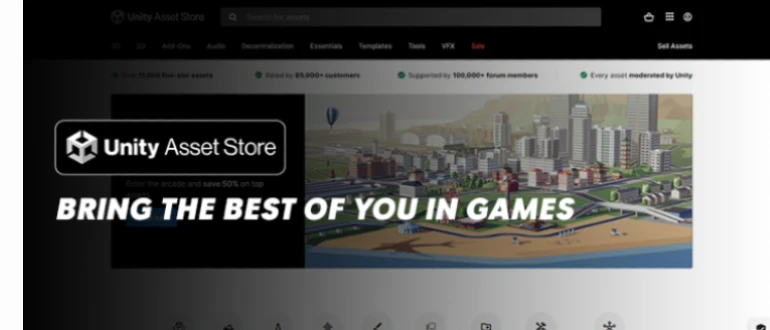Lag, desync, and glitches—the unholy trio that can kill a multiplayer game faster than a rage-quitting gamer smashing his keyboard!
Ever wondered why some multiplayer games feel smooth and lag-free, while others frustrate players with constant glitches? The secret lies in smart optimization techniques. Network performance, game synchronization, and server architecture all play a crucial role in delivering a seamless and engaging multiplayer experience.
With its massive popularity, Unity supplies developers with all the necessary tools to create efficient multiplayer games. However, building a well-optimized multiplayer game comes with several challenges which any Unity game development company worth its weight will know how to overcome.
In this guide, we’ll explore key strategies for optimizing multiplayer games in Unity, covering best practices for game synchronization, networking solutions, security, performance enhancements, and monetization.
Understanding Multiplayer Game Development
Multiplayer game development involves creating an interactive experience where multiple players can engage within the same virtual environment, either in real-time or at different times.
Key Components of Multiplayer Games in Unity
- Networking: Manages data transmission between clients and servers.
- Synchronization: Ensures that game states remain consistent across all clients.
- Matchmaking: Pairs players based on skill, location, or other criteria.
- Lag Compensation: Reduces the impact of latency on gameplay.
Challenges in Making Multiplayer Games
- Network synchronization issues
- High server costs
- Cheating and security threats
- Bandwidth optimization
To overcome these challenges, game app developers need a strategic approach to networking, optimization, and testing.
Choosing the Right Networking Solution
Unity offers multiple networking solutions, but selecting the right one depends on the game's complexity, player count, and required features.

Choosing between these depends on your development goals and budget.
Looking for cost-effective Unity game development solutions? Look no further! Get in touch.
What Worked for Popular Multiplayer Games Built with Unity
Many successful multiplayer games have been developed using Unity, demonstrating its potential:
- Among Us – The game involves 4 to 15 players working together to execute tasks, while they uncover impostors hidden within their ranks. The game enables multiplayer gameplay through two options: local mode or server-hosted online mode, allowing players to either connect directly on the same local network or join others via dedicated servers through automatic system pairing.
What worked? The game switched from peer to peer (P2P) to dedicated servers after experiencing frequent server crashes due to an unexpected player surge. Scalability and stability matters!
- Fall Guys: Ultimate Knockout – The game allows up to sixty players to participate in obstacle-based rounds through its massively multiplayer party gameplay. The game demands flawless network synchronization for players to experience proper movement and interaction between participants.
What worked? Using interpolation/extrapolation in networking helps prevent laggy character movements, ensuring fair play even in high-ping situations.
- Phasmophobia – Up to four players can join together in a horror investigation of haunted locations. The game uses voice recognition and proximity-based voice chat, adding to the immersive multiplayer experience.
What worked? Implementing spatial voice chat can significantly improve immersion in cooperative games.
- VRChat – It allows large numbers of players to socialize through virtual worlds by using customizable digital avatars. The game utilizes dedicated servers to handle real-time interactions, player movements, and voice chat across multiple virtual worlds.
What worked? Optimizing bandwidth usage through data compression and server load balancing is crucial for large-scale multiplayer experiences.
The collection above demonstrates how Unity supports a wide range of multiplayer functions, including simultaneous real-time actions and social engagement.
Implementing Unity Gaming Services for Multiplayer
Through its complete set of tools Unity Gaming Services (UGS) streamlines the process of developing multiplayer games. Key services include:
- Relay & Lobby – Helps players connect without revealing their actual IP addresses.
- Matchmaker – Automates finding and pairing players.
- Game Server Hosting – Provides scalable, cloud-based servers.
Best Practices for Unity Gaming Services
- Games enabled with peer-to-peer communication should utilize relay servers as a method to simplify their network configuration.
- To achieve superior performance in competitive games developers should use dedicated servers.
- Server costs decrease when automatic scaling takes place through demand-driven player numbers.
Strategies for Optimizing Multiplayer Games in Unity
1. Profiling: Identify & Fix Performance Bottlenecks
The optimization process requires early and frequent profiling activities. The Unity Profiler provides tools for detecting issues that affect CPU, GPU, rendering, and memory performance. Monitoring your application regularly helps avoid complex problems that will become more difficult to resolve in the future.
When to profile:
- Before making system changes
- After adding new features
- When releasing on different platforms
Key Profiler Segments:
- GPU Usage: Analyzes GPU workload for visual-heavy games.
- Rendering Analysis: Monitors draw calls, overdraw, and other performance metrics.
- Memory Profiling: Identifies leaks and inefficient allocations to ensure stability.
Regular profiling leads to consistent multiplayer performance with high-quality gameplay.
2. Managing Memory: Prevent Leaks & Optimize Performance
Memory management practices stop memory leaks and lowers memory spikes which leads to system slowdowns. Memory instability occurs when deallocation of memory resources fails to happen correctly thus usage continues to increase. Memory leaks occur because of reference retention issues and inadequate resource disposal and temporary asset allocation that both lead to a decrease in system performance.
Optimization Strategies:
Through object pooling game developers can reuse frequently used objects such as enemies and bullets thus reducing the creation and deletion waste of system resources.
The Resources.UnloadUnusedAssets system releases unused assets to avoid memory spikes that occur when scenes change.
To maintain stable multiplayer game operations in Unity developers require effective memory management strategies that achieve high performance delivery.
3. Optimizing Scripting: Reduce Overhead & Boost Efficiency
Key Issues & Solutions
- Update() Overhead: Multiple objects invoke Update() reduce performance. Consolidating logic lowers call frequency and boosts efficiency.
- Coroutines for Timed Events: Coroutines execute across multiple frames without blocking the main thread. For timed operations, replace Update() checks with coroutines.
- Cache GetComponent(): Store component references instead of repeatedly calling GetComponent<T>(), reducing performance overhead.
Benefits of Optimization:
- Lower CPU usage: Fewer redundant computations per frame.
- Better synchronization: Coroutines minimize unnecessary network updates.
- Smoother frame rates: Ensures stable multiplayer performance.
4. Graphics Settings: Balance Performance & Visual Quality
The settings that control graphics quality determine the smoothness of multiplayer gameplay.
Use Compressed Textures: Textured images can be saved with lower resolutions while compressed formats such as ASTC and DXT1 and DXT5 reduce memory usage without quality reduction. Manipulate Quality Settings to maintain good visual quality while achieving optimal performance matching each target system.
Disable Resource-Heavy Effects: Ambient occlusion and motion blur effects should be disabled in post-processing because they reduce performance although they improve visuals.
Customize Quality Levels: The user can customize Quality Levels by setting shadow resolution as well as texture quality and effect settings to achieve optimal system performance.
A flawless multiplayer experience combined with outstanding visuals can be achieved through proper graphics optimization in Unity environments.
5. Minimizing Draw Calls: Optimize Rendering for Performance
Draw calls occur when the CPU instructs the GPU to render objects, affecting performance.
Optimization Strategies:
Static Batching unites several stationary game elements into a single GPU drawing operation (such as terrain together with buildings).
The GPU performance benefits from Dynamic Batching by combining similar moving items because it decreases draw call frequency.
Texture Atlasing combines multiple textures into one atlas to lower the number of texture switches that occur.
The optimization of shaders combines calculation simplification methods which lowers both shader passes and processing redundancy.
Large-scale multiplayer games obtain better performance along with enhanced scalability when there are reduced draw calls.
6. Level of Detail (LOD) Management: Optimize Rendering Efficiency
Through LOD the display presents simple models for objects in the distance yet shows detailed versions when objects approach which minimizes polygons with no sacrifice to graphical precision.
The LOD Group Component allows developers to specify different levels of detail which transition according to object distance.
Through Occlusion Culling the performance improves due to effective rendering of objects which extend past visible camera range.
Billboard Sprites reduces GPU processing through the use of simple models for distant objects.
Open-world multiplayer games experience smooth performances when they implement LOD together with occlusion culling systems.
7. Efficient Physics Management: Balance Accuracy & Performance
Through the PhysX engine from Unity users achieve detailed physics calculations at the expense of heavy system usage. Players require optimized physics operations to experience a smooth experience during multiplayer sessions.
The default value for fixed timestep adjustment stands at 0.02s which corresponds to 50 updates per second. Adjusting the Fixed Timestep value leads to better accuracy though it consumes more system resources so determine an optimal setting.
The use of simple colliders should include box and sphere types instead of complex mesh colliders to minimize processing requirements.
Non-interactive objects should have their physics features disabled through Rigidbody.isKinematic and Collider.enabled settings.
Unity multiplayer games gain better performance through smart physics management systems which preserve gameplay realism.
8. Lighting Efficiency: Optimize for Performance & Immersion
The implementation of efficient lighting capabilities in Unity multiplayer games leads to reduced system strain without compromising visual quality.
The utilization of Baked Lighting for static region precomputation results in enhanced runtime performance.
Light Probes operate as temporary data storage units to store lighting information to prevent continuous real-time calculations.
Reflection Probes should be applied for capturing environmental reflections that enable realistic surfaces without adding additional processing steps.
The performance will improve when developers restrict their usage of real-time lights through deferred rendering to handle complex object arrangements.
Kinetic lighting optimization improves gaming performance alongside creating realistic visual effects within Unity multiplayer games.
9. Minimizing Garbage Collection Impact
Scheduled garbage collection services free unused memory while resulting in periodic performance disturbances.
How to Reduce GC Impact:
- Reduce Short-Lived Object Creation: Avoid excessive instantiation.
- The practice of object pooling allows for repeated object use instead of continuous allocation and deallocation.
- Using the Profiler allows developers to detect memory-intensive code sections which they should optimize.
Proper memory management ensures smooth, stutter-free multiplayer gameplay.
10. Optimizing Animations for Smooth Performance
Animations add realism but can strain multiplayer performance.
Optimization Techniques:
- Enable GPU Skinning: The GPU performs animation computations efficiently when GPU Skinning is turned on.
- Simplify Rigs: Remove unnecessary controllers, constraints, and bones.
- Apply Animation Compression: Use curve optimization and keyframe reduction to lower memory usage without sacrificing quality.
The combination of smart animations with optimized performance enables outstanding results in Unity multiplayer gaming environments through immersive gameplay optimization.
Final Thoughts
Optimizing multiplayer games in Unity requires balancing performance, scalability, and security. By using Unity Gaming Services, optimizing game synchronization, and selecting the right networking solutions, developers can create smooth and immersive multiplayer experiences.
A well-optimized multiplayer game isn’t just fun—it’s unstoppable. Master the lag, sync the action, and let every match run smoother than an F1 car hugging the perfect racing line!
Logic Simplified is a Unity Game Development Company with the finest, most creative game concept artists, 2D and 3D game designers, and UX designers. As a top game development company, we build multiplayer games with excellent player experiences, while decreasing server expenditures and maintaining equitable gameplay. Get in touch with us at enquiry@logicsimplfied.com .
 Get a Quote
Get a Quote