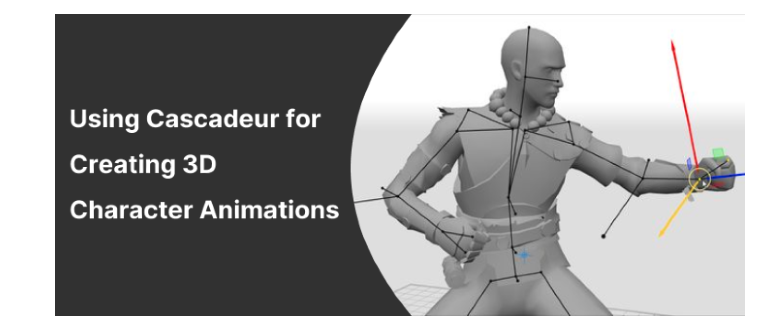As an animator at Logic Simplified, with nearly a decade of experience, I've had the chance to work with a wide range of animation software. Each one, from Autodesk Max and Maya to Blender and Spine 2D animation, has carved out its own niche in my workflow, contributing something unique and valuable. About a year and a half ago, I stumbled across a YouTube video that introduced me to a new player in the animation software game— Cascadeur.
I had no idea then that this discovery would completely transform how I approach animation.
The First Encounter
Cascadeur is a standalone 3D software that lets you create keyframe animation, as well as clean up and edit any imported ones. Thanks to its AI-assisted and physics tools you can dramatically speed up the animation process and get high quality results.
Let me confess. The first time I saw Cascadeur in action, I was hooked. The workflow looked incredibly intuitive, almost as if it had been tailor-made for animators like me. At that point, Cascadeur was still in its beta phase, but I was so impressed by what I saw and curious to learn more that I immediately applied and was accepted into the beta program. Today, with Cascadeur fully launched, I’m thrilled to have received a 2-year indie license as a reward for my early participation.
Why Cascadeur Stands Out
After spending a significant amount of time exploring Cascadeur, I can say that it has redefined how simply and smoothly an animation can be created. The simplicity of the process is hard to miss! Here are some of the standout features that make Cascadeur a game-changer, not just for veterans like me, but also for aspiring animators:
1. Intuitive physics-based animation
Cascadeur brings physics-based animation into the mix, which makes creating realistic motion much easier. The software's AI-assisted tools predict natural movements, helping animators achieve lifelike results without needing to tweak every frame manually.
2. Auto-posing and auto-physics
Cascadeur’s auto-posing and auto-physics features are real time-savers. They allow you to set key poses, and Cascadeur takes care of the in-betweens, ensuring smooth transitions and consistent physics throughout the animation.
3. Ballistic curve
The ballistic curve feature is especially handy for animating projectiles. It lets you visualize an object’s trajectory, making sure your motion paths are both accurate and true to the laws of physics.
4. Fulcrum points
The fulcrum points feature is a huge help when animating complex movements. By defining pivot points, you can create more dynamic and natural animations, especially when characters or objects interact intricately with their environment.
5. Physics ghost
Physics Ghost is another innovative tool Cascadeur offers. It shows a visual representation of an object's previous positions, helping you refine the motion over time. This is particularly useful for fine-tuning animations to achieve the desired fluidity and realism.
6. Different rig control modes
Cascadeur offers multiple rig control modes, providing the flexibility to animate characters with precision. Some of my favorites are:
- Auto Posing Mode: Automatically adjusts poses for natural movement.
- Point Controller Mode: Allows precise control over specific points on the rig.
- Box Controller Mode: Provides broader control over larger sections of the rig.
- Joint Mode: Offers detailed manipulation of individual joints for fine-tuned adjustments.
7. User-friendly interface
Cascadeur’s interface is incredibly intuitive, making it accessible for animators of all skill levels. While the learning curve is gentle, the software doesn't skimp on advanced features, striking a perfect balance between simplicity and power.
8. Rigging made easy
Rigging, which can often be a tedious process, is streamlined in Cascadeur. The software provides powerful rigging tools that allow for quick and efficient setup, freeing you up to focus more on the creative aspects of animation.
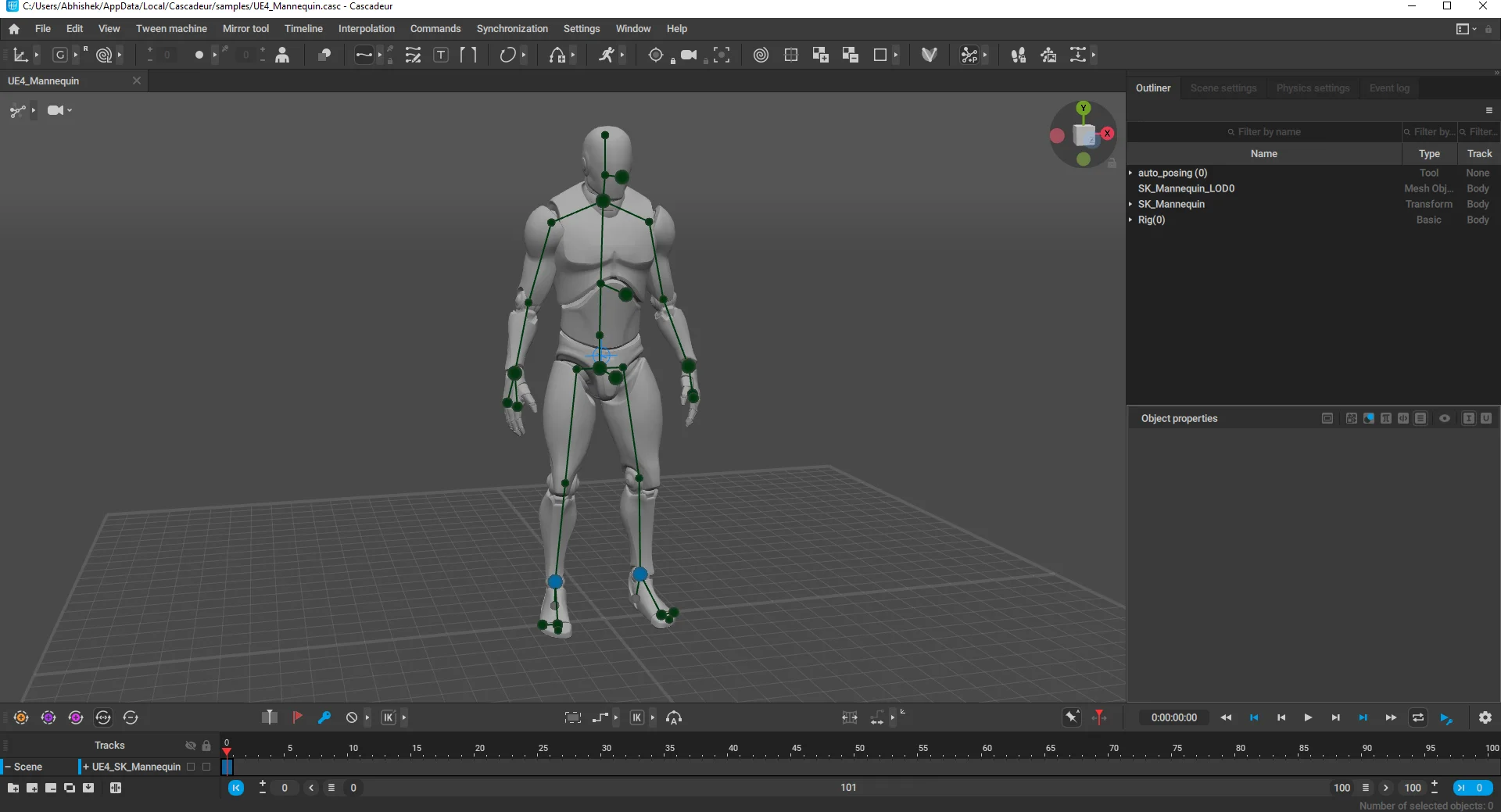
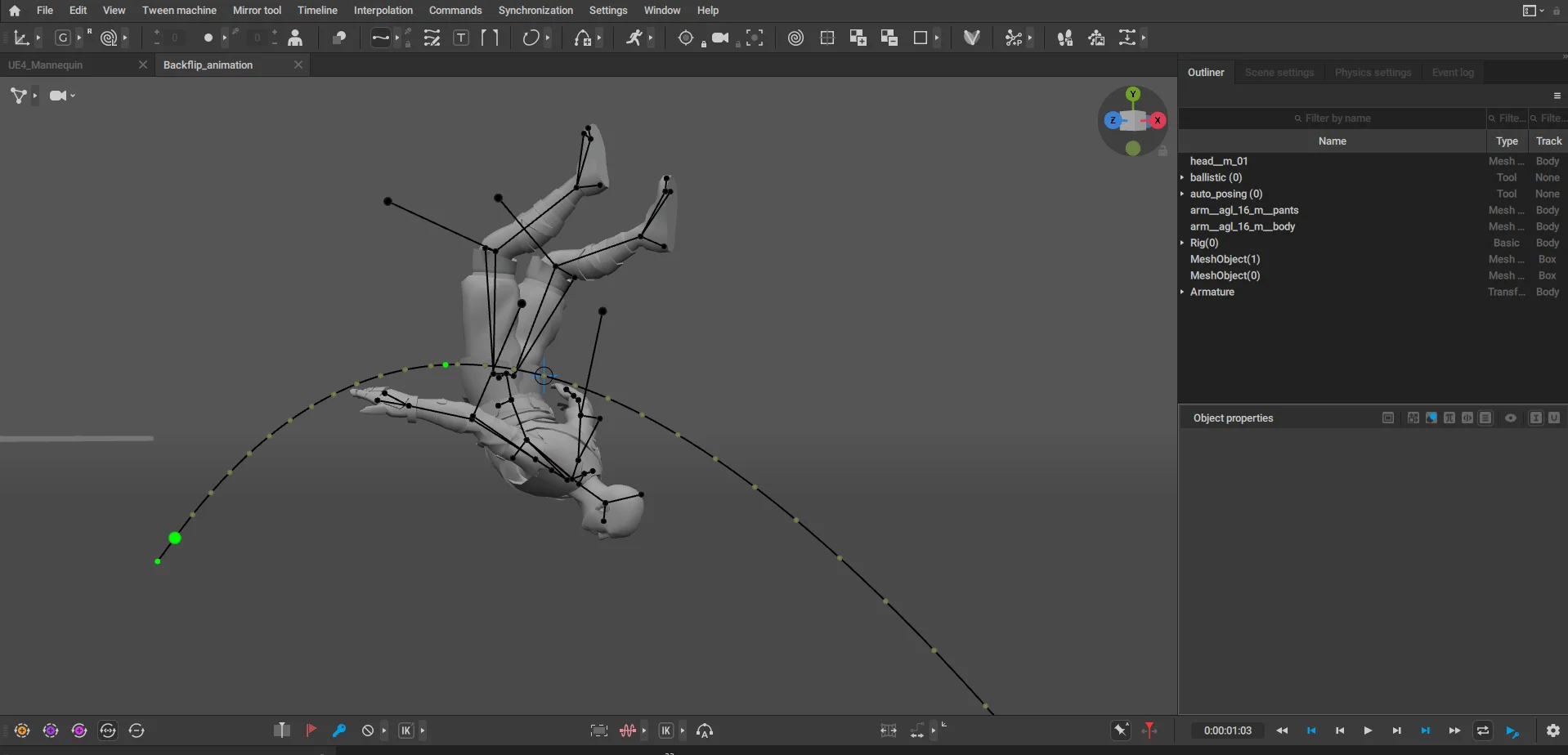
9. Real-time feedback
Real-time feedback is essential for animators, and Cascadeur excels here. The software offers real-time previews, ensuring you always know how your animation is coming together, saving you valuable time in the process.
Encouraging New Animators
Tools which can cater to all levels of experience are usually good. For those just starting out in animation, Cascadeur is a breath of fresh air, and I say this from my own experience during the Beta phase. Its user-friendly design and powerful features make it an excellent choice for beginners. At the same time, its advanced capabilities ensure it remains a valuable tool as amateur animators grow in their expertise.
Looking back on my journey with Cascadeur, I'm continually amazed by how it simplifies the animation process without compromising on quality. For experienced animators like myself, it offers a refreshing change from traditional tools. For newcomers, it provides an accessible and powerful platform to kickstart their animation careers.
It has undoubtedly earned a permanent spot in my animation toolkit, and I’m excited to see how it will continue to evolve and inspire the animation community.
Logic Simplified
Logic Simplified is a leading game design and development company with 12+ years of experience in creating top-notch games. We have assisted over 100 businesses globally, with our expertise in gaming and emerging technology solutions. Not just game app developers but our game animators too are sought-after, thanks to their expertise in creating stunning 2D and 3D animations. We do everything within the umbrella of our scalable design philosophy, competitive cost and flexible engagement models.
Write to us at enquiry@logicsimplified.com or get in touch with us for a free consultation.
 Get a Quote
Get a Quote