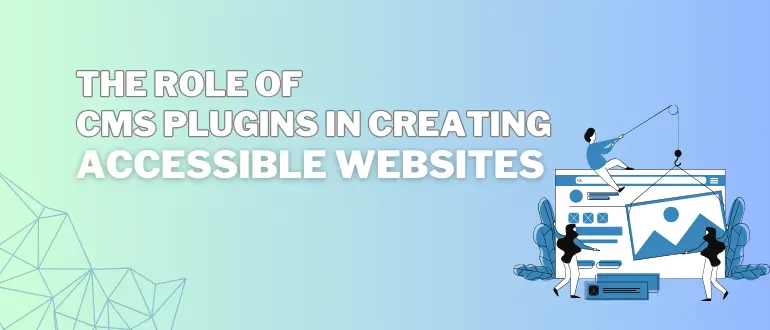Ecommerce businesses need a store, offline or online, to sell their products. Having an online store provides unparalleled accessibility for the customers. The customers have the flexibility to browse and make purchases from the comfort of their homes or using mobile devices on the go. This convenience promotes a positive shopping experience that leads to customer satisfaction and loyalty.
Shopify is one of the largest ecommerce platforms in the world that can be used by start-ups and leading enterprise businesses to start, manage, and grow online, in-store, and everywhere in between, with its range of services. Some of the biggest brands in ecommerce, including Ford Motors, Budweiser SKIMS, Pepsico Steve Madden Jeffree Star Cosmetics, KKW Beauty, Netflix and Uri Minkoff/Rebecca Minkoff, choose Shopify for their website templates, tools to sell products online, integrated technology for payment processing, and marketing tools to power their stores.
Shopify provides the hosting architecture and domains as well as an easy-to-use admin interface back-end to launch stores quickly on a budget. Its advanced development architecture and enterprise-level toolings such as Shopify Plus and Shopify Commerce Components offer more merchant solutions. With so much going on, the below statistic comes to us as no surprise.
There are 13,000 apps in the Shopify App Store. Since 2020, the Shopify app count has increased by 2.17x. (Source: The Social Shepherd)
Shopify - The All-in-One Business Management Platform
Creating an app using Shopify can be highly beneficial for any business. Shopify allows users to launch online stores quickly and easily without the need for servers and shopify app development costs. Its user interface is clean and intuitive, with logically structured features that are easy to use. Shopify also provides extensive documentation and video guides to help developers during the entire process and 24/7 customer support is available through phone, email, or web chat with quick response times.
Ready to take your business online with a custom Shopify app?
Shopify is a trustworthy platform for eCommerce stores that deal with massive data and sensitive customer information like personal and credit card details. It ensures fast and secure website performance, with no downtime. Shopify companies offer software, hosting, and integrations with third-party apps to help customers set up and run their online stores. Shopify also accommodates possible traffic spikes that your store might receive, making it faster and more secure.
What to Certainly Do When Building a Shopify App
1. Build a minimum viable product (MVP)
An MVP is an effective way for businesses to test whether a product is likely to succeed or not. It is a more dependable method of gathering customer information than simply asking for their opinion of a hypothetical product. It has become a commonly used tool for startups today as it allows companies to allocate resources to ideas that advance business objectives. MVPs also provide insights into which ideas aren't worth pursuing. Getting your product in front of real users quickly through MVPs can potentially establish a competitive edge for your company in the market.
2. Test your app before the production stage
Testing your Shopify app before it goes into the production stage helps ensure that it is error-free and works as intended. Shopify also has its own staging site that you can use to test your app in a secure environment without negatively impacting your customers or damaging your reputation. It also has a test mode to examine how customers pay for orders and how those orders are processed further.
3. Get your code reviewed and approved by a professional app tester
Shopify apps are reviewed by Shopify to ensure that they meet quality and safety requirements. Shopify may perform additional testing beyond Shopify integration to ensure that the app is of high quality, secure, and offers an excellent user experience. To avoid delays in Shopify's app submission process, developers can conduct their own comprehensive testing and quality assurance. This can help guarantee that merchants do not face any issues when installing the app.
4. Separate staging and production
It is essential to separate staging and production in Shopify app development to allow developers to experiment with new apps, themes, and custom code without impacting the live production site. A Shopify staging site, also known as a development site, is a separate yet identical version of a Shopify production site that only the development team can access. Developers can use staging sites to test changes to the site before making them live. If the changes do not work out, the production site remains unaffected.
Related read: How CMS Can Benefit eCommerce Businesses
Red Flags: What Not to Do When Building a Shopify App
1. Don't create a Private app
Private apps have certain limitations, such as the inability to embed them into the Shopify Admin panel, and requiring you to create all the code yourself for sharing them with multiple stores. Hence, Shopify deprecated private apps in January 2022 and suggests developing custom apps instead. Custom apps have the same features as private apps but with better security. They are designed for a single Shopify store and do not need to be listed on the Shopify App Store. Custom apps can be used to add features to the Shopify admin, access store data, and integrate with the Storefront API.
2. Don't use Shopify's APIs
Using Shopify's APIs does not give you ownership of the APIs or the content you access through them. The REST Admin API of Shopify has a limit of 40 requests per app, per store, and per minute. If you exceed this limit, the API will return a 429 error of Too Many Requests. Irrespective of how much data is returned, each request counts equally. The default API call limit for regular stores is 40 and 80 for Shopify Plus stores. However, Shopify Plus stores have a 500% increase in the API call limit for the Matrixify app, while regular Shopify stores have a 300% increase.
3. Don't Use Fake Review Apps
Customers often rely on reviews to make informed purchasing decisions, whether they are online or in-store, since they may not always have the opportunity to interact with you directly. In addition, online reviews are usually helpful in answering potential buyers' pressing questions about a product. It's important to improve the review ecosystem by avoiding the use of fake review apps. If you encounter an app that enables you to create or fake your own data, don't trust it! It's not reliable and customers can usually detect it. Customers are smart, and you want them to have trust in you, so use genuine data and display genuine reviews. Another thing to keep in mind is that Shopify may shut down your store if you use deceitful tactics that violate their terms of service.
4. Don't process payments outside of Shopify's checkout
If you choose to use third-party checkouts, Shopify cannot guarantee the security of your orders. Additionally, any orders that are not financially brokered by Shopify will be subject to third-party transaction fees unless you activate Shopify Payments. This includes orders processed through Shopify's checkout system.
Read next: Enhancing User Journeys on Your Magento Store
Logic Simplified is a Shopify App Development Company in India and we use Shopify, world’s leading eCommerce platform with other platforms like Magento, WordPress, and Drupal to provide our clients with innovative ecommerce solutions. This ecommerce platform is rich in features and holds flawless functionality. Our Shopify experts understand that and help businesses build highly converting online stores that attract and retain loyal customers. To know more about our services and how they can help your business, get in touch with us at enquiry@logicsimplified.com or talk to our experts.
 Get a Quote
Get a Quote