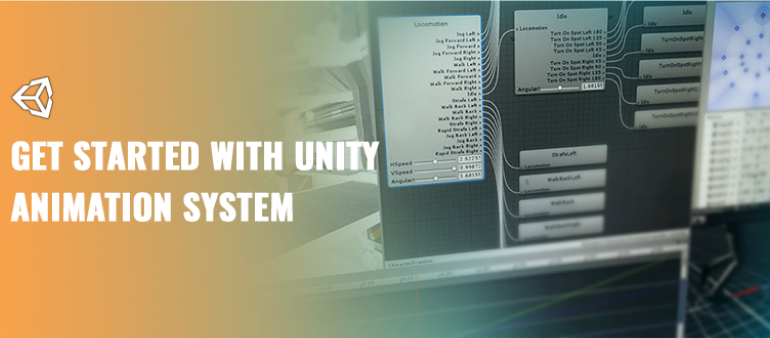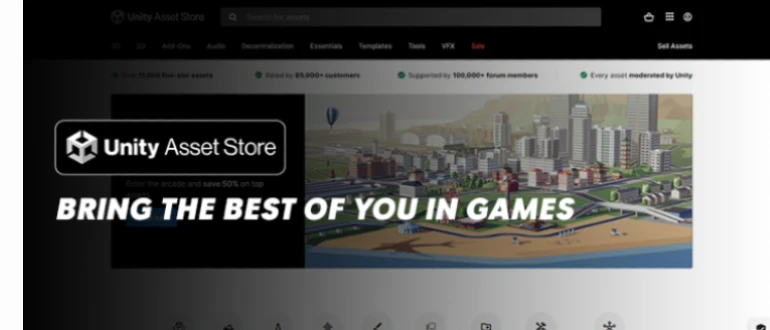Unity has a rich and sophisticated animation system for the game development process, also referred to as ‘Mecanim’. It is a powerful tool for game developers to create dynamic, true-to-life animations for characters, objects, and environments in their games. Unity Animation System lets them bring their game characters and objects to life by animating their every movement, move, and visual effects. Its wide range of features and functionality ranges from basic animation design and management to advanced procedures like blending, masking, and inverse kinematics.
Features Of Unity Animation System
Unity Animation system provides a set of powerful tools and features to create simple and complex animations, listed below are a few of them:
-
- Simple workflow and setup of animations for every element of Unity including objects, characters, and properties
-
- Humanoid animation retargeting - The feature applies the same set of animations to various character models
-
- Masking to create partial animations and enhance performance
-
- Animating different components or body parts with other logic
-
- Create realistic movement for limbs and joints with inverse kinematics
- Simplified workflow for lining up animation clips and transitions, and their convenient preview
What are Unity Animation Components?
To work with animations in Unity, you'll need to become acquainted with three key components: Animator, Animator Controller, and Animation Clips. These components perform together to control and manage your character's movements, along with other key components that contribute to Unity game development.
Animator
The Animator component is essential for recreating and blending animations on a character. It is Unity’s main visual tool to handle multiple animations in a GameObject based on the State Machine approach. For using Animator, you need to connect it to the character's GameObject in Unity which represents characters, props, and scenery.
Animator Controller
Once the Animator component is connected, you will need to assign an Animator Controller to it. The Animator Controller attaches to a GameObject and is controlled through code. It is the brains behind the processes, driving the logic for when and how animation should run. It lets you define the logic and conditions for moving between different states or animations.
Animation Clips
Animations in Unity are created and operated using Animation Clips. These can be taken from external sources, like 3D modeling software or the Unity Asset Store. You can also create them straight away in Unity using the Animation window. An Animation Clip denotes a particular animation sequence or behavior, such as animating a walk cycle, combat attack animation, or idle animation.
Animation Window
The Animation Window is the crucial interface for creating and modifying animation clips directly in Unity. Along with animating movement, the editor also allows you to animate variables of materials and components and enhance your Animation Clips with Animation Events. It delivers a timeline-based view for you to keyframe and manipulate various properties of your game objects over time.
Keyframes and Curves
An Animation Curve has multiple keys which are control points that the curve passes through. By positioning keyframes at different points along the timeline, you specify how the object or character should move or transform over time. A frame in which one or more of the shown curves have a key is called a keyframe. Curves combine the keyframes and allow for interpolation between values.
Animation Events
Animation Events are tags you can put at specific points in an animation clip. You can also use Animation Events to call functions at specific points in the timeline. They are useful for synchronizing sound effects, particle effects, or other game events with animation. For instance, for an animated character, you might want to add events to walk cycles indicating when the footstep sounds should play.
Animation Layers
Unity uses Animation Layers for managing tricky state machines or different body parts. They allow you to blend multiple animation clips, each with its weight and blending settings. This is handy for overlaying animations like facial expressions, combat movements, or additive animations on top of a base animation. An example would be if you have a lower-body layer for walking/jumping and an upper-body layer for shooting.
Animation Rigging
Animation Rigging works on top of Unity's animation system, and so requires an Animator. Unity's Animation Rigging system offers tools for creating complex character rigs and handling them through animation. It lets you build IK (Inverse Kinematics) setups, custom bone-mapping, and constraints to get refined character animation effects.
Wrapping Up
These are some of the key concepts and features of Unity's animation system. By leveraging these components, you can create engrossing and vibrant animations for your game characters and objects. Tools like Animator, Animator Controller, and Animation Clips will help you get everything you need to bring your game world to life. With just some practice and playing around, you can unlock the full potential of Unity’s Animation System and take your game development skills to the next level.
You can take the help of Logic Simplified, our game development company to create interactive game projects using advanced and upcoming technologies of the Unity animation system. To know more about us, contact us or drop us an email at enquiry@logicsimplified.com.
 Get a Quote
Get a Quote